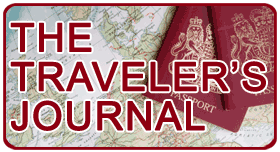|
|
LAPTOP TRAVEL TIPS
08-08-1999Even dedicated road warriors occasionally take time on a trip for some civilian activity - to check out a restaurant, visit a museum, tour a ruin, take a hike, maybe catch a play.
That's where laptops with CD drives plug in. Many new CD travel guides come packed with the words and pictures of printed guidebooks. They're great for pronunciation and also may include music, video, film clips and Internet links. Taking a trip? Pack a couple of CDs and have all the information you need to know, or most everything, at your fingertips.
Now, I'm not recommending that every vacationer should take along a computer, no matter how light it may be. But more and more nonbusiness travelers are lugging laptops. For beginners, here are some general computer travel considerations to keep in mind.
There are generally no restrictions about carrying a laptop onto a plane, although it will count as one piece of hand luggage. Also know that you won't be able to boot up the machine during takeoff or landing, but using it when the plane is above 10,000 feet is OK.
That's assuming, of course, that your batteries are up to the challenge. Some new planes have seatside electrical outlets, but they're still the rare exception, at least in coach class. The same goes for using your computer while waiting in an airport. Accessible electricity can be hard to find in transit, un less you can gain entry into one of the airline frequent-flier lounges. Make sure your computer's battery is charged, and take along a spare.
Foreign current should be no problem for most laptops, which come equipped with a converter that automatically adjusts to 220 volts and odd amperages. But if you want to plug that converter in or log on from afar, be sure to take along a set of adapters for electrical outlets and phone jack connectors.
Clearing security with a laptop computer shouldn't present a problem, though it may take extra time. X-ray baggage scanners and metal detectors won't affect either the computer or its software, but steer a wide route around strong magnetic fields. If you're worried about your unit's safety, you can ask for hand inspection. On rare occasions, you may even be asked to boot the unit up to prove it's real.
Of course, it's always wise to back up all important data on a disk you can carry separately from the computer. To be safe, also make sure you have copies of important files backed up at home.
But there's no need to baby your machine. Most laptop computers are built to withstand reasonably rough use. Most quality carrying cases provide plenty of protection from incidental bumps and thumps, though you will certainly regret having yours tumble out of the overhead storage bin on the plane or get flooded on a wet, sandy beach.
But they won't protect your computer from thieves. Laptops have become the most popular item for airport larcenists, and losing yours before you get where you're going would certainly be a bummer. Also, never let yourself get so lost in your computer that you lose track of what's going on around you. That makes you an easy mark for quick-fingered baggage-thieves.
Another issue is getting on-line from afar. A once-complicated process is getting easier, especially if you also travel with a cell phone and can create your own communi cations link.
But don't assume that your cell phone will work overseas. Most don't, and even if you have one that does, transmission errors may make sending and receiving information electronically a frustrating process.
Another option is finding a telephone hardwire connection to plug into. Cyber-cafes can now be found in many remote locations, and the major Web service providers have established local numbers in many counties, into which users can call. Otherwise, establishing an electronic link will mean making a long-distance phone call to your home service provider, which can be a complicated and expensive process, especially if you're doing it from a hotel room and paying high long-distance phone surcharges.
Here's a simple way you can arrange to check your home e-mail. Normally, e-mail resides in your Internet provider's mail server until you check it. Mail can also be accessed remotely with one of the free, Web-based mail services, such as Yahoo! Mail (http://mail.yahoo.com) or Hotmail (http://www.hotmail.com).
You'll need to know the name of your Internet provider's server, your log-on name and password. If you don't know your ISP's mail server name, call and ask before you go.
When setting up one of these free mail accounts, you'll be asked for your user name, password, and whether you want to remove mail from your server or to leave a copy for when you get home.
Once your account is established, you can fetch your home mail by logging onto your system's in-box and clicking on the button that says "POP" or "external mail." That should let you view any waiting messages as if you were looking at your home PC.
America Online has just introduced an even simpler system called "Netmail" that lets members check their accounts from any Web-connected computer. Just log onto http://netmail.web.aol.com and follow the instructions.
One final warning, don't get so caught up on the computer that you forget you're on vacation.
[Back to Articles Main]